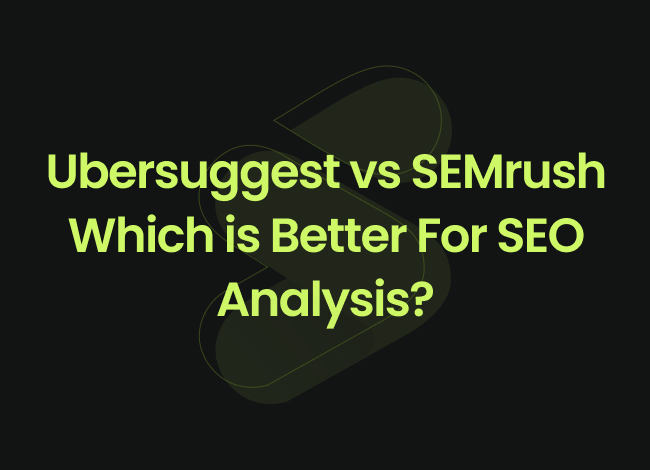Introduction:
As we live in the era of pocket computing devices and wireless connectivity, having a mobile website is not just a bonus, but a necessity. The majority of your visitors are likely to be mobile users, and if your site is not designed to suit their experience, you lose traffic. That’s why it is important to design a mobile-friendly website.
Even Google, the reigning monarch of the search engine industry, insists on providing strict mobile site design best practices and principles that influence the experience of the user, as well as its ranking. So, this is the main concern of today’s blog.
In this blog, we will look at a few design tips for mobile sites. With these tips you can design a mobile-friendly website as well as search engine friendly.
Why Mobile Site Design Matters
Learning “why a responsive design for mobile websites” matters a lot in this fast evolving digital world. Here’s why:
- Without considering factors like the size limitations of mobile screens, it’s easy to overlook key elements.
- You might create web designs that are visually stunning but completely useless on mobile devices. This can negatively impact user experience and site performance.
- Mobile-friendliness contributes immensely to the user experience and thus must be incorporated into website design.
- Bad mobile design will remain unfavorable to users making high bounce rates and low conversion rates among users of the mobile service.
- Google has set strict rules for mobile web design and your mobile site. It is now the one that Google crawls and indexes first. Therefore, Google mobile site optimization is important to stay ahead of competition.
So, it is important to have a substandard mobile site that will cost you rankings on your mobile device. By using mobile site design best practices, you can boost your SEO as well.
Mobile Site Design Tips
Here are some essential mobile website design guidelines from Google to ensure your website performs well on mobile devices:
1. Design a Website that can be accessed on a Mobile Device
One of the important aspects of making users interact with the site is to have a mobile version of the website. According to Google mobile website design guidelines, there are three configurations you can choose from when creating a mobile-friendly website:
Responsive Design
The most preferable configuration according to Google mobile website design tips is the responsive design. Employ the same HTML code with one URL, but workflows with different contents due to the various sizes of the monitors.
Responsive design for mobile websites makes maintenance easy and also gives users an equal experience when they are using the products across different devices.
Dynamic Serving
Dynamic serving we showcase different HTML and CSS of a website to the users depending on the device they are using with the same www link. This mobile website design according to Google, works based on the so-called user-agent sniffing to identify the current device.
Separate URLs
For mobile user experience design, this configuration offers different content from that which is displayed to a Mobile user on a unique URL that is commonly labeled with an “m” prefix. Big caution in this setup because it is very vulnerable to misconfiguration problems.
If you utilize a CMS such as Wix or Blogger, you may have to modify your theme so that it is responsive. You can search for the mobile-friendly version of your chosen theme by adding the name of your CMS to your search query, for example, the Wix mobile theme.
2. Make Sure Google Can Understand and Index Them
For Google mobile site optimization, make sure your content is easy to find and download. Here are some critical mobile SEO best practices to follow:
- Consistent Robots Meta Tags: For mobile-first website design, ensure that your mobile site and your desktop site are different; they both should have the same robot meta tags. The “noindex” or “nofollow” tags that are ordinarily placed in your mobile version might bar Google from indexing your site.
- Avoid Lazy-Loading Primary Content: To get a mobile user experience design, you should know that Google does not follow links that open the content only after user interactions such as scrolling or clicking. Primary content, in particular, should be available without interactions.
- Allow Google to Crawl Resources: Make sure that no images or scripts are excluded by your robots.txt file. You should check that Google can index both the desktop and the mobile version of your page. It is important in all mobile SEO best practices.
3. Sync Desktop and Mobile Content
To design a mobile-friendly website, It’s important to ensure that the content on both desktop and mobile versions is similar. If your mobile site has less content than your desktop site, Google will harvest less information from the mobile version. This can negatively impact your SEO.
According to mobile site design tips, Web designers should ensure that core content, such as images, headlines, and text, remains the same across all devices.
- To optimize for Google mobile-first indexing guidelines, ensure your structured data and metadata are the same across both versions of your site:
- For effective mobile website design guidelines from Google, you must double check that there is the same structured data in the mobile and desktop version of the site, specifically, Product and VideoObject schemas.
- The titles, meta descriptions, and alt tags of your page should be the same in the mobile and the non-mobile version of your website to not suffer with ranking performance.
4. Optimize Visual Content for Mobile
To improve the mobile user experience design, ensure images and videos are optimized for mobile devices:
- High-Quality Images: Avoid using low-resolution images. Provide high-quality visuals in supported formats like SVG.
- Consistent Image URLs: If you’re using separate URLs for desktop and mobile, try to use the same image URLs to avoid a temporary loss in image traffic during indexing.
- Video Placement: Ensure that videos are placed in easy-to-find positions and follow Google’s supported formats like <video> tags. Poor placement or unsupported formats could result in videos not being indexed.
These all are important in Google mobile website design tips. So, be conscious while designing a mobile web.
5. Use Mobile-Friendly Fonts and Text Sizes
Readability is essential on smaller screens for. According to Google’s mobile-friendly guidelines, web designers should use legible font sizes and appropriate line spacing to enhance readability without the need for zooming.
- Use a minimum font size of 16px for body text.
- Ensure adequate spacing between lines and paragraphs.
- Avoid using tiny fonts that make text difficult to read.
A mobile-first website design with clear, readable text keeps users on your page longer and creates a positive user experience, both of which contribute to better search rankings.
6. Optimize for Touchscreen Interaction
When you create a mobile website design according to Google, always prioritize touch interaction, as it’s the primary way mobile users navigate. It is crucial to guarantee that the website being created is one that can be used with touch.
Mobile page speed optimization tips include that you should make buttons larger and ensure that there is sufficient white space around. So that when one is clicking, he or she does not accidentally touch other links.
- Make sure buttons and links are not too small for users to contain within a single tap.
- Leave enough space between clickable elements so as not to tempt a mistouch.
- Implement horizontal swiping when necessary to boost mobile interfaces interaction.
By having touch and click optimized on the site, the performance from the users improves as well as the level of frustration is reduced; these mobile page speed optimization tips give Google a pointer to the level of your site quality as they check on your engagement factors.
7. Test Your Site With Google’s Mobile-Friendly Tool
Once your site is designed, it’s important to test it using Google’s Mobile-Friendly Test tool. This tool evaluates your site’s mobile compatibility and provides suggestions for improvement.
Testing ensures that your mobile site meets Google’s standards for mobile usability. A mobile-friendly website is more likely to rank well in search results, attract more visitors, and deliver a better overall user experience. This is crucial in all Google mobile-first indexing guidelines.
Conclusion
Designing a mobile-friendly website is crucial. Above mentioned mobile site design best practices provide you a seamless experience for users and boost your SEO rankings. Follow Google’s mobile site design guidelines. Use responsive design for mobile websites, optimize visual content, and ensure touchscreen compatibility to enhance performance. Regular testing with Google’s Mobile-Friendly Tool will help you stay on track. So, design a mobile-friendly website with Siznam’s experts.
At Siznam, we know the importance of mobile optimization. Let us help you create a website that satisfies Google’s standards and keeps your visitors engaged.
People Also Ask
To make Google’s site mobile-friendly, use responsive design that adjusts content and layout for various screen sizes.. Make sure text is readable without enlargement, images, and videos are mobile-friendly, and the site’s layout is easy to maneuver.
Responsive design is what Google likes to see. It is used as the preferred way of designing a mobile site. This enables the delivery of content through a single URL on different devices since maintenance becomes easy and the user experience is enhanced.
Google supports a technique called framework-responsive design because it ensures the same service is obtained across a wide range of devices and boosts the site’s ranking.
The most effective design of a mobile site would be one that is clean, easy to navigate, and easy to use. It should be easy to use; Major buttons should be touch-friendly. It should load faster; Images and text used in the site should be small to be compatible with touch screens.