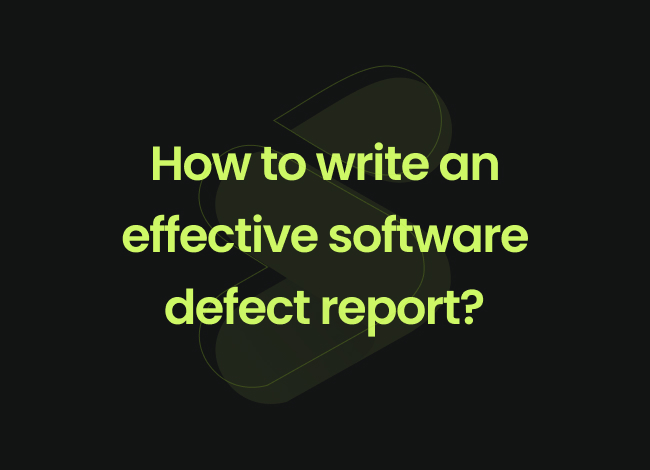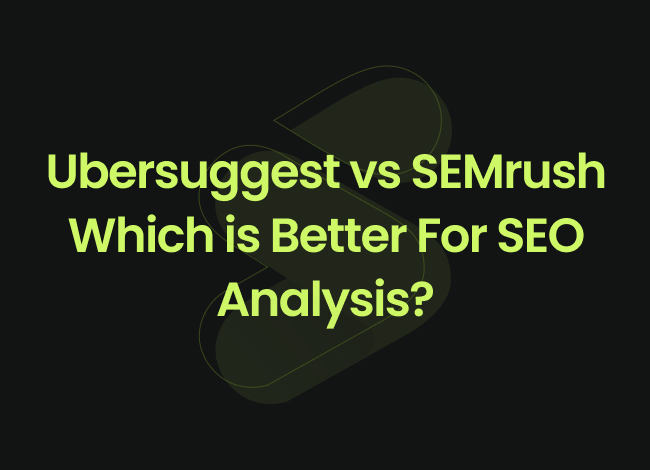Introduction
The next step that testers follow after finding a bug is to write an effective software defect report to make sure that the programmer gets a better idea of what to add or remove. These bug reports are very important in the process of bug identification and removal to ensure proper removal of bugs and boost the quality of a product; however, testers are usually confused about how to write defect reports and what steps to take in it. In this blog, we will clearly explain everything related to bug reports and how to write them.
What is a Bug Report?
So the very first thing to address before learning how to write defect reports is to learn about what is a bug report. So in simple words, we can say that a defect report is a document used in software testing to describe any issues or problems (called “defects” or “bugs”) found in a software application. It includes details about what the defect is, where it was found, how to reproduce it, and what impact it has on the software. The main purpose of this software defect report is to help developers understand and fix the problem.
Main Parts of a Defect Report

A reliable software defect report is very important for the proper removal of a defect from a product. This defect report can have several parts. Following are some of the main parts that a software defect report can have:
ID
This is the main part of any defect report. Every kind of bug report should have a proper ID for better identification. This helps the testers and programmers to differentiate between different reports. If you use a bug-tracking tool, this will be auto-assigned.
Project
The next important part of how to write defect reports is to add proper information about the project about which the report is. This helps the programmers to differentiate the defect reports from each other to ensure speedy delivery of results.
Module
The module section is vital in any effective defect report writing. It specifies the exact area of the software where the bug was found. Providing this information helps testers and developers focus on the right part of the application.
Steps
The steps section is crucial for reproducing the defect. It details the exact actions taken to encounter the bug. Accurate steps help developers recreate the issue and understand the conditions under which it occurs. It’s an essential part of any effective defect report writing.
Status
The status field is essential for tracking the progress of a defect in writing defect reports. It indicates the current state of the bug, such as open, in progress, or closed. This helps teams manage and prioritize their workload efficiently.
Severity
Severity is a key element in writing defect reports. It describes the impact of the bug on the software’s functionality. Properly defining severity ensures that critical issues are addressed promptly, preventing major disruptions.
Priority
The priority section is important for determining the order in which defects should be fixed. It reflects the urgency of resolving the issue relative to others. High-priority bugs are addressed first to maintain software quality in a detailed defect report template.
Reported Date
The reported date is fundamental in tracking the lifecycle of a defect in a defect report template. It records when the bug was first identified. This helps teams monitor how long it takes to address issues and improve their response times.
Fix Date
The fix date is an important part of any software defect documentation. It logs when the bug is resolved. Keeping track of this date allows teams to measure the effectiveness and speed of their defect resolution processes.
Close Date
It marks when the issue was officially closed. Recording this helps in maintaining accurate records and understanding the timeline from identification to resolution. The close date is a significant detail in any software defect documentation.
Reported By
The report by field is essential for identifying who discovered the defect in any bug report writing. It lists the name of the person who documented the issue. This ensures accountability and provides a point of contact for further clarification if needed.
Assigned To
Assigned to is a crucial part of a defect report. It shows who is responsible for fixing the bug. Clear assignment ensures that the defect is being addressed by the right team member, facilitating faster resolution. In any bug report writing, the assigned part is one of the most important ones.
Reported Version
The reported version is vital for tracking defects across different software versions. It identifies the version where the bug was found, helping developers pinpoint whether the issue is specific to a particular release. So always focus on the reported version in writing software defect reports
Fixed Version
The fixed version is an important detail in writing software defect reports. It records the version in which the bug was resolved. This helps in verifying that the defect has been properly addressed in subsequent software releases.
Attachments
Attachments play a crucial role in any defect report. They provide additional evidence of the bug, such as screenshots or videos. Including these files makes it easier for developers to understand and fix the issue quickly. So never miss the attachment part in software defect reporting guidelines.
How to Write Bug Reports

After having a clear idea about bug reports and their important parts, now it’s time to learn about the process of software defect reporting guidelines. In this section, we will clearly explain the process of writing defect reports. Following are some of the main steps of how to document software defects:
Steps to Write a Detailed Defect Report
Identify the Defect
Clearly understand and identify the problem. Make sure it’s a genuine issue in the software and not a misunderstanding of the functionality. This is the very first step to follow in the software defect reporting process.
Choose a Title
Write a clear, concise title for the defect. The title should briefly describe the problem so others can understand it at a glance. In the software defect reporting process, the next step is choosing a proper title.
Describe the Defect
Provide a detailed description of the defect. Include what you expected to happen and what happened. This helps in understanding the impact of the defect.
Record the Module
In a proper defect report format, the third step can be recording the module properly. For this, specify the exact module or part of the software where the defect was found. This helps the development team know where to focus their efforts.
Document the Steps to Reproduce
List the exact steps needed to reproduce the defect. This should be a step-by-step guide that others can follow to encounter the same issue. This is an important step in any defect report format.
Set the Severity and Priority
Determine how severe the defect is and how urgently it needs to be fixed. Severity reflects the impact on the software, while priority indicates how quickly it should be addressed. Ineffective software defect documentation, setting the severity and priority is always an essential step.
Record the Status
Note the current status of the defect, whether it is new, in progress, or resolved ineffective software defect documentation. This keeps everyone informed about where the defect is in the process.
Add Dates
Include the reported date, and later, the fix and close dates. These dates help track the timeline of the defect, from identification to resolution.
Assign the Defect
Specify who is responsible for fixing the defect. Assigning it to a developer or team ensures that the issue will be addressed.
Mention Versions
Record the software version where the defect was found (reported version) and the version where it was fixed (fixed version). This helps in tracking the issue across different releases.
Attach Evidence
Include any relevant attachments, such as screenshots, videos, or log files, that provide additional context. This helps developers understand the defect better.
Review and Submit
Review the entire defect report to ensure all necessary details are included and are accurate. Once satisfied, submit the report for review and action.
Conclusion
Defect reports are a very essential part of a bug removal process. These reports help the testers forward their qa testing information to programmers to take the necessary steps to get the best results. There are several steps of writing a bug report that you can follow to get better quality bug removal. In case you are looking for a company that provides the best quality assurance services, Siznam is the one you can rely on.