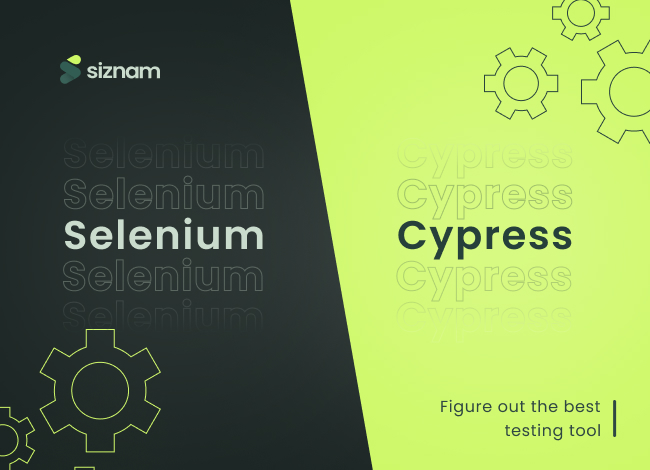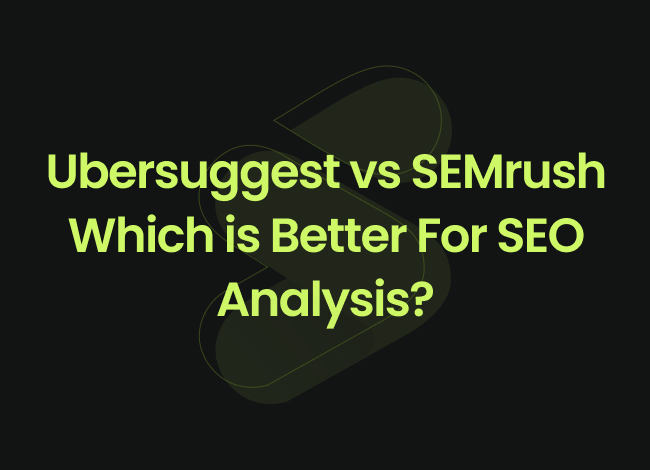Introduction
Testing is always important to make digital products reliable. Whether it is a website or software, thorough testing of the product is always essential to make sure that the product has been developed as intended and is working without any errors. Nowadays markets are swarmed up with several tools of different types but out of all these tools, the most famous ones are Cypress and Selenium. Both tools aim to streamline the testing process and ensure the reliability and functionality of web applications. However, wherever testing is involved, this question of the difference between Cypress and Selenium is always asked. In this comprehensive article, we will look into the key differences between the tools of Cypress and Selenium to make sure that you never get confused next time you need to choose a testing tool.
What is Cypress Testing Framework?
Let’s first understand what both Cypress and Selenium are before we explain the difference between Cypress and Selenium. Cypress is a modern and reliable testing framework that is based on JavaScript. It is designed specifically for making web applications reliable. Unlike traditional testing frameworks, Cypress operates directly within the browser environment, providing developers and testers with many benefits like real-time access, network requests, and many more. Cypress testing framework has a very unique architecture that eliminates the need for external dependencies and simplifies the test setup and execution process. Cypress testing framework is laced with several features like a built-in test runner, automatic waiting, and time-traveling capabilities, Cypress offers a seamless and intuitive testing experience for modern web development workflows.
What is Selenium?
After we have explained Cypress, let’s move towards explaining the Selenium testing framework. Selenium is a testing framework that is open-source which not only helps in finding bugs and errors in digital products but also helps in automating web browsers. This testing framework is very famous due to its extensive support of multiple programming languages like Java, JavaScript and many more. This tool also operates using the WebDriver protocol to interact with browsers. Selenium has a very unique sort of architecture that follows a client-server model. In this model, test scripts communicate with the Selenium server, which then controls the web browser to execute commands and validate application behavior. Selenium testing framework has some very advanced features of cross-browser testing, language flexibility, and an extensive ecosystem, making it a very popular choice for web automation and testing across various industries and domains.
Pros and Cons of Cypress Vs Selenium
Both Cypress and Selenium testing frameworks are one of the most popular testing frameworks which helps in making the testing process quick and efficient. Both the testing frameworks have huge fan bases due to their vast benefits and easy-to-use methodologies. In this Cypress vs Selenium overview, we will look at both the pros and cons of both the testing frameworks:
Pros or Advantages of Cypress
Cypress automation framework holds wide popularity and a huge fan base due to its reliable results and easy-to-use methods. This testing framework is laced with many features and provides several other benefits:
Simplicity and Ease of Use
One of the prime benefits or pros that comes with the Cypress automation framework is its simplicity and easy-to-use methodology. Cypress has a simple and intuitive API that makes it easy for developers and testers to write and maintain test scripts. Cypress automation framework holds a very clear syntax and declarative style which enhance readability and reduce the learning curve, enabling teams to quickly adopt Cypress for their testing needs.
Fast and Deterministic Tests
Cypress tests run directly within the browser environment, allowing for fast and deterministic test execution. With its automatic waiting and time-traveling capabilities, Cypress ensures that tests wait for elements to appear and assertions to complete before proceeding, resulting in reliable and consistent test results.
Built-in Test Runner
Another prime reason that makes Cypress automated testing better than others is Cypress having a very efficient built-in test runner. This built-in test runner comes with an advanced user-friendly interface and interactive debugging tools. Testers can easily view test results, and debug test scripts in real time which helps streamline the testing workflow and accelerate bug resolution.
Seamless Integration
Cypress automated testing is preferred over other testing tools due to its very popular and effective benefit of seamless and advanced integration. Cypress can seamlessly integrate with the JavaScript ecosystem and provide built-in support for popular libraries and frameworks. Testers can use these extensive JavaScript skills and tools to enhance their testing capabilities and make sure their workflow is streamlined.
Time-Traveling Debugging
Cypress offers extensive time-traveling debugging capabilities which gives an edge to the testers by allowing them to rewind and replay the entire test execution to pinpoint issues accurately. This feature enables testers to identify and troubleshoot test failures more effectively, leading to faster bug resolution and improved test coverage.
Cons of Cypress
Although Cypress automation testing is quite famous in the market and among the developers due to its extensive testing pros and other perks. This testing framework is the first choice of many developers due to its reliable results and easy-to-use procedure, but still, there are some limitations to this tool. There are some domains where cypress automation testing doesn’t give the desired results. Following are some points explaining some cons of Cypress:
Limited Cross-Browser Support
Cypress currently only supports Chrome-based browsers (Chrome and Electron) out of the box. While support for other browsers such as Firefox and Edge is in development, Cypress may not be suitable for projects requiring extensive cross-browser testing.
Lack of Native Support for Parallel Testing
Cypress does not natively support parallel testing across multiple browser instances or environments. While it offers limited support for running tests in parallel using third-party services or custom solutions, setting up and managing parallel testing can be more complex compared to Selenium.
Restricted Access to External Domains
Due to browser security restrictions, Cypress cannot access external domains or make cross-origin requests directly from the test runner. Testers may encounter limitations when testing applications that interact with external services or APIs, requiring additional setup or workaround solutions.
Learning Curve for Traditional Testers
Where Cypress holds so many cons, it also has some cons that sometimes hinder the testers from adopting it as a testing tool. Out of all these cons, one of them is its difficulty to use for traditional testers. While Cypress offers a developer-friendly testing experience, testers with a background in traditional testing frameworks like Selenium may face a learning curve and a bit of difficulty while using Cypress. Understanding Cypress’s unique architecture and concepts, such as automatic waiting and time-traveling debugging, may require additional time and effort.
Limited Support for Legacy Applications
Cypress is primarily designed for testing modern web applications built with JavaScript frameworks. Testers may encounter challenges when testing legacy applications or applications with complex architectures that do not align with Cypress’s testing approach.
Cross-Browser Compatibility
There are several points where the Cypress automation tool lacks Selenium and doesn’t provide much support and benefits. Out of these points, a major point is cross-browser compatibility. Unlike Cypress, Selenium supports cross-browser testing across different browsers and platforms. This feature allows testers to test the compatibility of applications across browsers. With Selenium WebDriver, testers can automate tests across popular browsers, ensuring comprehensive test coverage across various browser environments.
Language Flexibility
The next benefit that makes Selenium a better choice than Cypress automation tool is its benefit of super flexibility regarding programming languages. Selenium provides support for multiple programming languages, including Python, JavaScript, and several other famous ones, allowing testers to choose their preferred language for writing test scripts. This feature of language flexibility enables teams of testers to leverage existing development skills and frameworks and tailor their test automation solutions to meet specific project requirements.
Mature Ecosystem and Community Support
Selenium testing framework is a preferred testing framework due to its huge community support. This framework has a very large and mature ecosystem that has extensive documentation, tutorials, and other knowledgeable community resources available for users worldwide. Testers can consult the available knowledge in these Selenium testing framework communities to streamline their issues and stay updated with the latest trends.
Extensibility and Customization
On the question of Selenium’s pros and cons, a prime advantage of Selenium is its extensibility and Customization. Selenium has a very effective and advanced modular architecture that allows Selenium for easy integration with third-party libraries, and frameworks. This integration enables testers to extend their capabilities and customize test automation solutions as needed. Testers can leverage Selenium Grid for distributed testing, implement custom plugins for advanced functionality, and integrate with CI/CD pipelines for seamless automation workflows.
Support for Mobile Testing
Selenium has very reliable WebDrivers that help Selenium to offer support for mobile testing. This allows testers to automate tests on mobile browsers and native mobile applications. With the help of different frameworks, testers can write cross-platform mobile tests by using familiar Selenium APIs. These mobile tests are then executed on real devices which then facilitate comprehensive mobile test coverage.
Cons of Selenium
Selenium is a very reliable automation testing tool that when combined with a programming language like JavaScript becomes a very effective weapon for bug eradication. The account Selenium’s pros and cons, it has also some cons that are explained in the following manner:
Complexity of Setup and Configuration
Selenium requires additional setup and configuration compared to Cypress, particularly when setting up WebDriver instances and managing browser drivers. Testers may encounter challenges in configuring WebDriver for different browsers and platforms, resulting in longer setup times and potential compatibility issues.
Slower Test Execution
Selenium tests may run slower than Cypress tests due to the overhead of WebDriver communication and browser interactions. While Selenium supports parallel test execution and distributed testing with Selenium Grid, managing large test suites and optimizing test performance may require additional effort and resources.
Synchronization and Timing Issues
Selenium tests may encounter synchronization and timing issues, especially when dealing with asynchronous operations and dynamic web elements. Testers may need to implement explicit waits, retries, and synchronization mechanisms to ensure that tests wait for elements to appear and interactions to complete before proceeding, leading to more complex test scripts and increased maintenance overhead.
Limited Support for Front-End Frameworks
Selenium may face challenges when testing applications built with modern front-end frameworks like React, Angular, or Vue.js. Testers may need to implement workarounds or custom solutions to handle dynamic web elements, single-page application navigation, and asynchronous behavior effectively, leading to more complex and brittle test scripts.
Browser Dependency and Versioning
Selenium’s compatibility and stability may be affected by browser updates and version changes. Testers may need to regularly update browser drivers and WebDriver bindings to ensure compatibility with the latest browser versions, leading to additional maintenance overhead and potential disruptions to test automation workflows.
Key Differences of Cypress VS Selenium
Architecture
Cypress operates within the browser environment, while Selenium follows a client-server model using WebDriver.
Execution Speed
Cypress tests run faster due to direct access to browser internals, while Selenium tests may be slower due to WebDriver overhead.
Language Support
Cypress only supports JavaScript, while Selenium offers support for multiple programming languages.
Debugging Capabilities
Cypress offers time-traveling debugging, while Selenium relies on browser developer tools for debugging.
Conclusion
In conclusion, both Cypress and Selenium are powerful tools for web automation and testing, each with its strengths and weaknesses. Understanding the key differences between Cypress and Selenium is crucial for choosing the right tool for your testing needs. Whether you prioritize speed, simplicity, cross-browser compatibility, or language flexibility, selecting the appropriate tool will ultimately lead to more effective and efficient test automation efforts. Experimenting with both tools and evaluating their suitability for your specific project requirements will help you make an informed decision and drive success in your testing endeavors.