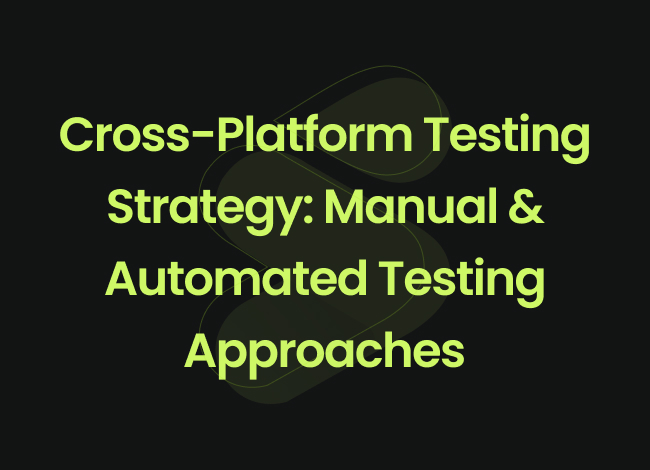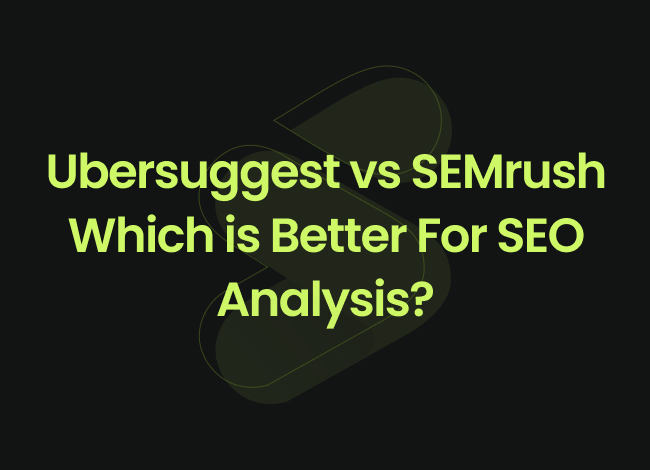Introduction:
With the current solutions, when an app has to be developed for various devices and systems, having a good cross-platform testing approach is mandatory. What this means is you do not need to have a user say ‘well the app worked great on my windows PC but the same is not true when I used my Mac, or my Android phone or iPhone’. In this blog, we are going to learn the fundamentals of cross-platform testing along with the mixture of manual and automation testing solutions.
Cross-Platform Testing:
“Cross-platform testing is the method of measures taken in order to check if the functional capability of software is the same across several operating systems, hardware platforms and browsers.”
This type of test validates the behavior of an application or a site and does not depend on the system it is run on, as well as on the device used, be it a PC, a laptop, a tablet, smartphone or any other device. The overall aim is to make t he usage of the software as smooth and integrated as possible, as well as to ensure that no user would face any difficulties in navigating through the options woven into interface as well as possible by making the software free of bugs and glitches and available across the different platforms and based on the options which might be preferred by the users – browsers, for instance. Implementing diverse manual testing methods helps uncover bugs that are specific to certain user interactions or platforms.
Why Cross-Platform Testing Matters?
Cross-platform testing is crucial because it ensures that your software works smoothly across different devices, operating systems, browsers etc. Few key reasons are mentioned here:
Diverse User Base:
Users interact with cross-platform and run applications on any hardware they may be using and on any operating system. Such a process helps to guarantee that all people who visit a site have a similar and working version of it, regardless of the device they use.
Enhanced User Experience:
Thus, passing the quality assurance measure helps to ensure all the users of software get the best experience irrespective of the OS they use. It also maintains the client loyalty throughout the session that might otherwise be upset by platform compatibility problems. Cross-platform test automation streamlines the testing process, allowing teams to quickly validate software on different platforms with minimal manual intervention.
Brand Reputation:
Customers tend to trust brands that perform similarly across platforms hence it is crucial to maintain a high level of consistency. Bug that is observed on a certain system can decrease trust, while a stable product on a different platform only strengthens that trust.
Cost Efficiency:
Performing cross-platform tests to identify and correct the problem in the development phase is cheaper and efficient as compared to the phase after its release. It lowers the likelihood of costly remedial work as well as customer service complications in the future.
Market Reach:
Although cross-platform testing can be time consuming since one gets to test the product on less well known platforms and operating systems, it can help in identifying a larger market to sell the software to.
Platform Reliability:
The earlier that the testing is conducted means that any bugs in the platform-specific given work are detected and fixed hence, a better platform to work with less bugs as the end product is rolling across the platform.
In short, cross-platform testing should be considered as one of the crucial activities to provide the client with the best experience, ensure the brand’s high demand, and minimize the expenses of software developers. Therefore, choosing the right cross-platform testing tools is crucial for achieving thorough and efficient testing across multiple devices.
Key Parts of a Cross-Platform Testing:
To create an effective cross-platform testing strategy, focus on these key parts:
1. Choosing Platforms:
The first step will be to identify which software environments (operating systems, gadgets, and browsers) your viewers use most frequently. Test with the most frequently used ones in order to have maximum coverage.
2. Automated Testing
Automated testing strategies employ software to execute tests, and they do this in a very short amount of time and many times more than the manual ones. This is particularly helpful in managing many test cases at a go. Cross-platform test automation helps you test your software on different devices and systems to make sure it works everywhere.
- Tools for Automation: Automations that have been used include Selenium, Appium and Browser Stack to name but a few and these assist in the automation of tests across platforms.
- Cross-Platform Automated Testing: Automation is helpful in that it allows testing across platforms and bugs can be found during coding.
3. Manual Testing
Automation is useful but there are some things which must be done manually , at least until now from what we know. A solid manual testing approach is essential for identifying subtle issues that automated tests might overlook. Manual testing is useful for:
- Usability Testing: Observing how fluid and fun it would be on other devices on which the app will be operated.
- Exploratory Testing: A manual testing approach means testers check the software by hand to find and fix issues. It enables testers to hunt for issues that automation may not detect when the testers are allowed to use and navigate the tested application.
- Ad-hoc Testing: Doing ad hoc testing to find out miscellaneous defects. Manual testing strategies include planning tests, exploring the software, and focusing on key areas.
4. Cross-Browser Testing
See that your web app runs well in various used browsers. Browsers can render code in various ways which may look differently and perform differently on your application.
Responsive Design Testing: Check that the look of your app changes from one browser size to the other and that the layouts of your app are properly displayed according to different screen resolutions.
5. Performance Testing
How well your app works on one OS may be quite different on another – inspect the performance now. This involves benchmarking with other websites and applications with the aim of assessing its speed, response to commands and stability.
- Load Testing: Subject it to high traffic and see how the different components of the app will perform.
- Stress Testing: Locate the whipping boys that can be used to push the app beyond its limit and see where it fails.
- Device-Specific Testing: Measure site performance on those different devices which are particularly crucial in the modern world — mobile ones of different performance levels.
6. Continuous Integration Testing
With manual and automated testing approaches make cross-browser testing part and parcel of all the development projects. This way you can track the issues that may occur and keep the quality consistent in the future. Check for compatibility issues after every new update and turnout to run automated tests.
In short, To ensure compatibility across devices, developers must adopt effective cross-platform testing approaches.
Challenges of Cross-Platform Testing
No doubt, Manual and automated testing strategies combine human testing for thorough checks with tools for fast, repeated tests at cross-platform testing but it presents several challenges due to the wide array of platforms, browsers, and devices involved. Here are some key hurdles developers face when implementing a cross-platform testing strategy:
1. Frequent Browser Updates:
Browsers are updated regularly, often every six to eight weeks. Users might upgrade automatically, manually update, or continue using older versions. This variability means you must continually adjust your manual and automated testing approaches to ensure compatibility with the latest browser versions.
2. Identifying Visual Errors:
Automated cross-platform testing removes bugs by running tests on various devices and systems to find problems that could happen anywhere. Variations in screen resolution add complexity to cross-platform testing. Detecting layout issues across different resolutions and devices is crucial but challenging, requiring effective automation and manual testing strategies.
3. Numerous Browsers:
In addition to popular browsers like Chrome and Safari, there are many others, including older or less common versions. Testing across all these browsers and their various versions is time-consuming and complex, making manual and automated testing strategies vital.
4. Browser/OS Combinations:
The combination of various browsers with different operating system versions creates a vast number of combinations to test. Managing this diversity can be overwhelming without a robust strategy and effective cross-platform automated testing tools.
5. Simultaneous Multi-Browser Testing:
While testing across multiple browsers at once can save time, doing so across all combinations of browsers and operating systems can be difficult. Employing effective automated testing strategies can streamline this process and reduce complexity.
6. Complex Infrastructure Setup and Maintenance:
Maintaining a comprehensive on-site testing environment can be costly. Automated cross-platform testing significantly speeds up the process of verifying software performance across various environments. It involves managing the latest devices, operating systems, and browsers, along with the necessary personnel. The need to keep up with constant upgrades adds to the complexity, underscoring the importance of scalable and effective Manual and automated testing methods.
Best Practices for Effective Cross-Platform Testing
To handle these challenges and improve your cross-platform testing strategy, follow these best practices:
- Focus on Key Platforms: Test the most important platforms based on user data.
- Automate When Possible: Use automation for repetitive tests, allowing manual testers to handle more complex scenarios.
- Use Real Devices: If possible, test on actual devices rather than just emulators for more accurate results.
- Update Test Scripts Regularly: Keep your test scripts up-to-date with new features and platform changes.
- Work Together: Ensure development, testing, and operations teams work together for smooth testing integration.
With Cross-platform testing approaches and practices you can ensure that your software works correctly on different devices and operating systems.
Conclusion:
A robust cross-platform testing strategy, integrates the automation and manual testing to ensure your app performs seamlessly across all platforms. You can enjoy this testing anywhere in this digital world. Leveraging automated testing strategies enhances efficiency, allowing for faster and more thorough testing. At the same time, manual testing methods provide in-depth analysis to uncover subtle issues. This combination ensures a consistent, high-quality user experience on Siznam.
By committing to a comprehensive cross-platform testing strategy on Siznam, you not only elevate your app’s quality but also increase user satisfaction, strengthen your brand’s reputation, and gain a competitive edge in the digital marketplace.