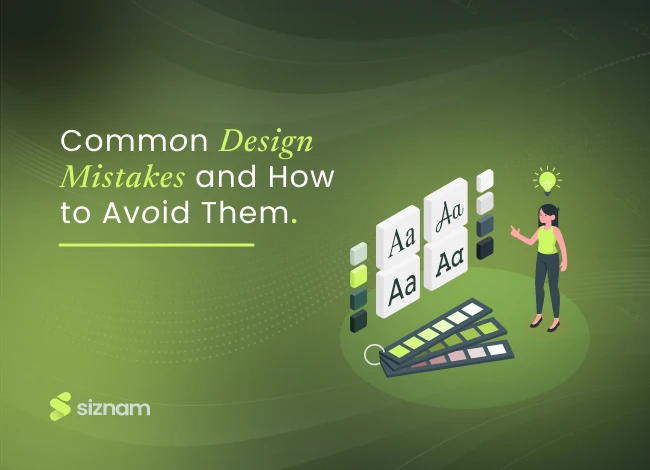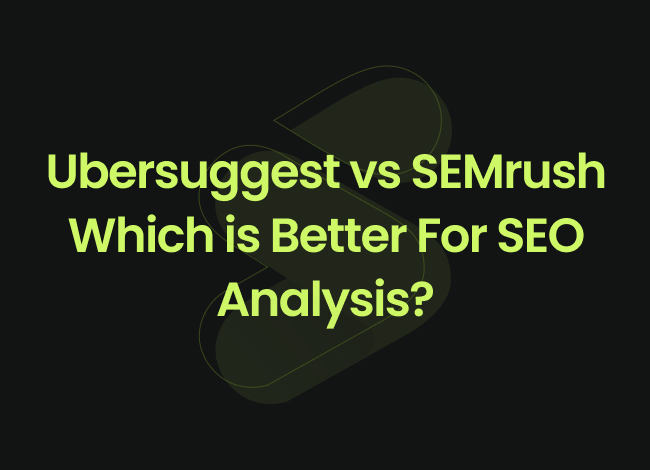Introduction
One thing that plays a fundamental role in making any product successful is the design of it. Design defines the vibe that a product will deliver and also can help the companies to create a definite identity in the market. Expert designers can create extraordinary designs that not only help the companies to convey their message but also help them to grab the attention of their target audience. However, there are still some common design mistakes that can ruin one’s design and turn it into a disaster. This blog will clearly explain about designs and how to avoid design mistakes.

1. Not Designing As Per the User
Mistake:
One of the most common graphic design mistakes is not to design as per your target user. The major purpose of designs besides giving your product an exceptional look is to grab the attention of your target user. In case your design is not created by keeping their preferences in focus, it will not give you the desired results.
How to Avoid:
This mistake should be avoided at all costs because design is the thing that makes you shine. To make sure to create design as per your users, always do proper research, and learn about your target audience, their likes and dislikes, and the ongoing design trends to ensure you are not only engaging but also modern. So proper research is the answer to how to avoid design mistakes.
2. Creating Unscalable Designs
Mistake:
The next among common mistakes in website design is to create designs that are not scalable. Designs define you and your product and they are supposed to last for a longer time for you to create a defined image in the market. In such situations, having a non-scalable design is surely bad news. These designs can’t keep up with the changing design trends and are efficient enough to leave a lasting impact on your target user.
How to Avoid:
Now comes the question of how to avoid common design errors. So to avoid this design mistake, all you have to do is just create a design after thorough research about your target market and audience. After that keep on updating your design as per the ongoing design trends to keep it fresh and functional.
3. Having No Layout
Mistake:
Designs are meant to advertise, attract, and educate your users especially when it comes to digital products. These products come with various features that users want to use in them. In such cases, having an improper design layout or a complex design can confuse the users about how to use the features, clearly harming the user experience. This is one of the most common graphic design mistakes.
How to Avoid:
The question of how to avoid common design errors can be answered by creating design layouts that are not only simple and attractive but also easy to understand. Always try to structure content logically, by using clear headings, subheadings, bullet points, and short paragraphs.
4. Lost Focus and Hierarchy
Mistake:
One thing that can turn your design into a mess is not having focused elements and hierarchy in your design. Designs having no proper visual hierarchy can be confusing and misleading for users making them unable to understand the most important part of the page. Usually, the more important elements are larger than the less important ones, and without hierarchy, users can’t differentiate. Having no proper hierarchy is a common graphic design mistake.
How to Avoid:
For design errors to avoid, always try to implement proper design hierarchy in your designs. For this, use size, color, contrast, and placement to establish a visual hierarchy. Ensure that key information stands out and guides users through the content logically and engagingly.
5. Overusing Design Elements
Mistake:
When creating designs, it is always important to highlight the more important parts than the others with the help of layout, colors, and typography. One of the very common web design mistakes is using too much design on your page. This can lead towards making the user confused and making the page look crowded with important parts of the page being ignored.
How to Avoid:
For how to fix design mistakes, always create designs that are clean and simple. Make sure you are designing the most important parts of the page with vibrant colors and tempting design elements. Also, keep the page simple and avoid too much design in it.
6. Poor Typography
Mistake:
Designs just don’t attract, they are also used to educate your target users. In designs, some tempting words are always required to usually guide the user about the product or to make him perform your desired action. One of the common web design mistakes is using poor typography, having spelling mistakes, without proper spacing, and confusing it with design elements making it illegible. Using poor typography is one of the most common UI/UX design mistakes.
How to Avoid:
In design errors, we can say that always use fonts that are attractive, legible, and appropriate for your brand. After that pay proper attention to line spacing, font size, and color contrast to enhance readability and to deliver a nice user experience to your targeted users.
7. Creating Complex Designs
Mistake:
One of the very common design mistakes is to add too many design elements in your designs or to make these designs complex. Usually, new designers confuse aesthetics with creating complex images and design elements that make the scene look like a mess.
How to Avoid:
For how to fix graphic design mistakes, always keep the layout and design elements simple. Always use proper colors, and simple design elements, and leave enough spaces in your layout to make it look simple and not too much crowded. With this, you can improve your user experience.
8. Using Poor Fonts
Mistake:
Although it seems unimportant, fonts also play a major role in defining your design. Using improper and unsuited fonts can not only destroy the elegance of your already created design but also can confuse the reader to differentiate important information from unimportant ones. Using poor fonts is one of the most common UI/UX design mistakes.
How to Avoid:
To answer how to avoid common graphic design mistakes, always use fonts that align well with your already created designs and can complement your design elements. Pay more focus on fonts that are in trend and that you think can align better with your audience. Also, try to use a limited number of fonts for better readability.
9. Applying Dull Colors
Mistake:
Colors play the most important role in making a design attractive and readable and one of the most common mistakes in digital design is to use dull colors in your design. Improper use and selection of colors can hinder the design from attracting users and catching their attention.
How to Avoid:
Thoroughly study the color theory and the impact of different colors in creating different emotions before incorporating them into your designs. About how to avoid design mistakes, always use the colors that suit your product, message, logo, and the emotion you want to generate in your users.
10. Copying Designs
Mistake:
Instead of creating something of your own, copying something from trends or to adopt someone else’ design idea is also one of the most common design mistakes. This can stifle your creativity and lead to generic, unoriginal work. It’ll date very quickly as well.
How to Avoid:
The question of how to avoid common graphic design mistakes can be answered: while following the trend or taking inspiration from someone else’s design, always try to infuse it with your design ideas. This will result in creating designs that will suit your business vibes.
Conclusion
Design is the backbone of any successful product. This design not only helps the companies to convey their message properly but also enables them to attract their targeted user and make them perform the desired actions. There are quite common mistakes in digital design that designers commit while creating designs that can increase the bounce rate of your users. To avoid such situations, always avoid the above-given design mistakes and also thoroughly search about how to avoid design mistakes. In case you are looking for a reliable design company, Siznam is something that you need.