Want to know the Easiest tool For Automation?
Automation testing transforms software development, enhancing speed and efficiency. With so many choices, finding the easiest tool streamlines efforts. Explore automation testing’s world, criteria for user-friendly tools, and top choices. Perfect for QA pros or developers optimizing workflows. Automation testing uses software to confirm functions automatically. It complements manual testing, expediting processes and ensuring consistency. As development cycles shift to agility, automation meets CI/CD pipeline demands.
We pick automation to make our jobs easier, but here’s why a QA needs automation
Everyone admires automated work whether it’s a shoe manufacturing automatic machine or a QA using automated QA testing software. Automation offers time savings, less manual work, improved productivity, and cost savings. In the world of software quality, where finding bugs and fixing errors matters a lot, automation quietly becomes the hero that makes things work smoothly. Initially, you might think of automation as just making tasks easier and saving time. But beneath this surface lies a dynamic force that propels QA teams into realms of efficiency, accuracy, and innovation like never before. Automation testing tools are software solutions that use automated test scripts to check both functional and non-functional software requirements. These tools do numerous tests including automated application testing, API automation testing, security testing, or angular automated testing. These technologies help to accelerate release cycles by minimizing the need to repeatedly traverse the same lengthy path, improve project quality, and strengthen overall results.
Why need manual testing when automation exists
Such types of questions arise when you are new to the field. Now let’s imagine cooking a meal. While kitchen appliances help, a chef’s expertise is vital for creativity, adjusting flavors, and adapting to changes. Similarly, manual testing in software catches nuances, and user experience issues, and adapts quickly to changes. It’s like the human touch in cooking, ensuring a well-rounded and user-friendly end product. Manual testing allows testers to explore software in an unscripted manner, uncovering unexpected issues that automated scripts might miss. Human intuition and creativity are essential for identifying unique scenarios.
Imagine having a virtual assistant for testing – that’s automated testing! Instead of humans manually checking each test, we use special tools to do it automatically. These tools run a bunch of tests and give us results faster and more accurately than if we did it by hand. Doing the same tests over and over can take a lot of time, but with automation, we can write the tests once and replay them whenever we want. This means less work for us and better testing overall.
How do you pick the appropriate automated testing tool?
You’re about to dive into the world of automated QA testing software, and it’s like stepping into a bustling marketplace. Each tool promises to make your testing life better, but how do you pick the one that’s just right for you? Don’t worry, whether you’re a tech wizard or someone who’s just getting started, we’re here to guide you. Think of it as finding the perfect gadget that fits your needs. Because the best tool is what matches you best.
From Developer-Friendly Integration and Extensive Control to Advanced Testing, Efficient State Building, and Programmatic Interaction – let’s dive into the specifications that address the technical aspects. But don’t worry, we haven’t forgotten about temporary and Flaky Issues or Early Bug Detection. With these insights, we’re making sure that every angle is illuminated. So, whether you’re well-versed in the coding realm or just exploring, we’re here to light up the path ahead!
The following article will let you know and will help you to choose your new or first Automation tool.
Discussing top-of-head Automation tools
Among the sea of tools that have carved their place in the market, some stand out brightly. Let’s take a look at a list of these standout tools – complete with their release dates, latest versions, and unique features. With this handy guide, you’re all set to make an informed decision that aligns perfectly with your needs.
|
Tools |
First Release |
Latest/Stable Release |
Specifications |
|
|
1. |
Cypress |
September 10, 2017 |
CypressConf June 20, 2023 |
Developer-Friendly Integration, Extensive Control, Advanced Testing, Programmatic Interaction, and Efficient State Building, tests are written in TypeScript and JavaScript. |
|
2. |
Katalon |
January 2015 |
Katalon 8.4 July 15, 2022 |
Katalon automation is an all-in-one platform for low-code web, API, mobile, GUI test automation, and desktop (Windows) automated |
|
3. |
Renorex |
April 20, 2022 |
Ranorex Studio 10.4. November 2, 2022 |
It is a GUI test automation framework that is applications. Ranorex automation lacks its |
|
4. |
Testsigma |
May 25, 2022, |
Works low-code cloud-based test automation and enables creation tests for web apps, mobile apps, and APIs without coding expertise. |
|
|
5. |
Eclipse |
November 29, 2001 |
Eclipse 4.28, June 14, 2023 |
Provides excellent visual code debugging tools to debug the code. Eclipse has a wonderful user interface with drag and drop facility for UI designing. |
|
6. |
Selenium |
2004 |
Selenium 4.10.0, 2023 |
Tests web apps in a variety of browsers. Tests are written in a variety of languages, including Java, Python, Perl, PHP, and Ruby. |
|
7. |
Appium 1.0 |
May 2014 |
Appium 2.0 Oct 12, 2022 |
The most popular open-source cross-platform mobile automation framework |
|
8. |
SoapUI |
September 2005 |
SoapUI 5.7.0 January 12, 2022 |
Is the world’s most widely-used automated testing tool for SOAP and REST APIs. Write, run, integrate, and automate advanced API Tests with ease. |
|
9. |
Eggplant Functional |
September 2, 2008 |
Eggplant Functional 20.2.1 September 15, 2020 |
Lets users test the functionality and performance of a developed app on Windows, Linux, OS X (test controller); any system with a VNC connection or able to be accessed via RDP (system under test) |
|
10. |
Tricentis Tosca |
2006 |
Tricentis Tosca 16.0, February 2023 |
Speeds and optimizes end-to-end testing throughout your whole digital environment. By eliminating testing bottlenecks and reducing the risks associated with software releases, its codeless, AI-powered strategy speeds up innovation across your company. |
|
11. |
Apache JMeter 1.0 |
December 15, 1998 |
Apache JMeter 5.6.2, January 22, 2021 |
Stable Release supporting Java 8+ |
|
12. |
Robot Framework 2.0 |
June 24, 2008 |
Robot Framework 3.0.2, February 7, 2017 |
It’s a Python-based, extensible keyword-driven test automation framework for end-to-end acceptance testing and acceptance-test-driven development |
|
13. |
Protractor |
2013 |
Protractor uses JavaScript Selenium WebDriver bindings. The Protractor started as a prototype of a testing framework. |
|
|
14. |
Microsoft Playwright |
January 2020 |
It’s the only open-source platform with a Record and plays feature. |
|
|
15. |
Puppeteer |
January 2018 |
an open-source platform |
Lacking features in modern testing tools: Experts’ Analysis
In software testing’s dynamic world, even advanced tools can fall short. Despite impressive features, experts unveil gaps and challenges. Perfecting QA requires acknowledging these limits, and advancing testing practices. Industry insights reveal lacking features in tools and strategies to overcome them.
Limited support to only Web-based applications: Modern software testing tools might be the go-to framework for testing web applications, with limited support for apps that aren’t Web-based. However, most of them lack desktop, native mobile, and hybrid apps.
Challenges to setting up the test environment: Some of the tools use several plug-ins and tools to enable test automation like test automation using Selenium, but human configuration is a step that must be completed before using them. To accomplish anything right, it needs a lot of effort and knowledge.
No Test Tool Integration for Test Management: Most of the tools do not have any built-in tools to assist with project or test management duties. Because of this, there is a communication gap between developers and testers.
No integrated reporting system: Additionally, many software testing tools make it difficult to provide test reports; instead, you must rely on other frameworks, such as TestNG or JUnit.
Technical help is lacking: This is nowhere near a common problem when you use open-source software, you frequently run into issues. It wouldn’t be as normal to anticipate tech help as you could with commercial tools.
Most Ranking Automation Tools of 2023
Increase Your Productivity Leave Past Ten Years Ago! Today in 2023, the market is flooded with new and efficient tools, including the trendy ‘no-code automation’ tools. However, these tools have their flaws, especially in meeting the high demands of QA testers during software testing. Just like how AI tools can seem exciting to non-technical folks but may not meet the needs of technical experts, no-code automation testing tools face a similar situation. They might lack important customization. The challenge is to find the right balance between the benefits of automation and what QA testers truly require. A drawback of certain AI tools is their lack of necessary customization options. It’s a similar scenario with these no-code testing tools. Testers bring human judgment to prioritizing tests, understanding the business context, and making decisions based on real-world user expectations.
A list of the most market-popular tools being used and introduced in 2023 are
- Cypress
- Testigma
- Selenium
- JMeter
- Appium
- Ranorex
- Katalon
- Postman
- Protractor
Conclusion
As our title suggests for the ‘Easiest Automation tool’ It must be clear that you do not have to simply copy the success of other teams when selecting the finest automation testing technology for your company. Instead, choose the best-fit choice based on your team’s specific demands, human resources, and future scalability. If your team’s testers are experienced coders, for example, utilizing Selenium’s or Appium’s API and UI automation framework is a fantastic choice because it allows you to build and grow from the ground up. However, if your team is largely made up of manual testers and you require a low-code solution then our experts suggest Cypress, in which our team has taken mastery in software testing automation, can be the ideal.
Automated Software Testing with Cypress: Today technology has developed enough that you can reduce time and stay more productive than you were in past years. Leave Selenium’s Limitations Behind and Enter the World of Test Automation Possibilities. Build dynamic test cases using a variety of frameworks to get flawless executions. Its latest update also cloud services protocol!
By our technicals, Cypress is preferred over test automation using Selenium because of its Framework for Component, API, End to End test, Visuals, Accessibility, and Performance testing, and backend testing. Cypress is indeed very popular with the JavaScript community.
Here are several advantages recommended by our experts for employing Cypress as their automation tool.
All testing will take place here:
Test all browsers— along with all Firefox and Chrome-family browsers (including Edge and Electron)—in one location.
Documentation: Detailed material that is up to date, as well as a welcoming community.
Instant setup: Powerful but surprisingly simple to put into practice. Soon after a few clicks, begin testing.
Low-code evaluation: Even if you have little programming skills, you can test however you choose.
Ready-to-go Platform: Allowing for easy creation and quick modifications whenever needed.
Online Technical Support: Cypress is the only open-source tool with complete technical support unlike Selenium and other open-source tools.


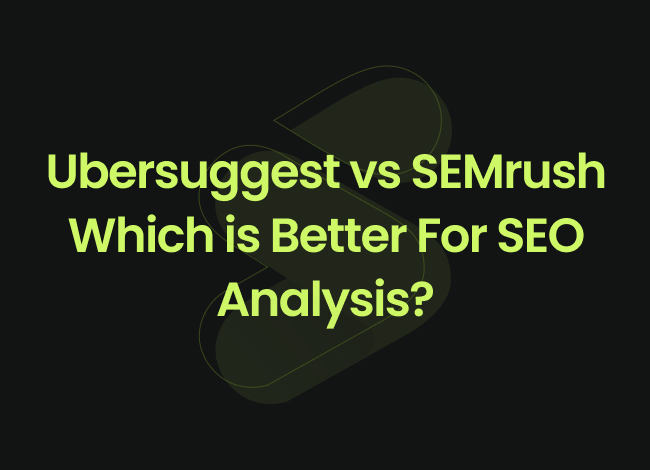




What do you think?
I was examining some of your articles on this internet site and I conceive this web site is very instructive!
Continue posting.
Thank you for your kind words, we’re glad you find our website informative and helpful. We’ll continue to post valuable content and insights, and appreciate your support and feedback.